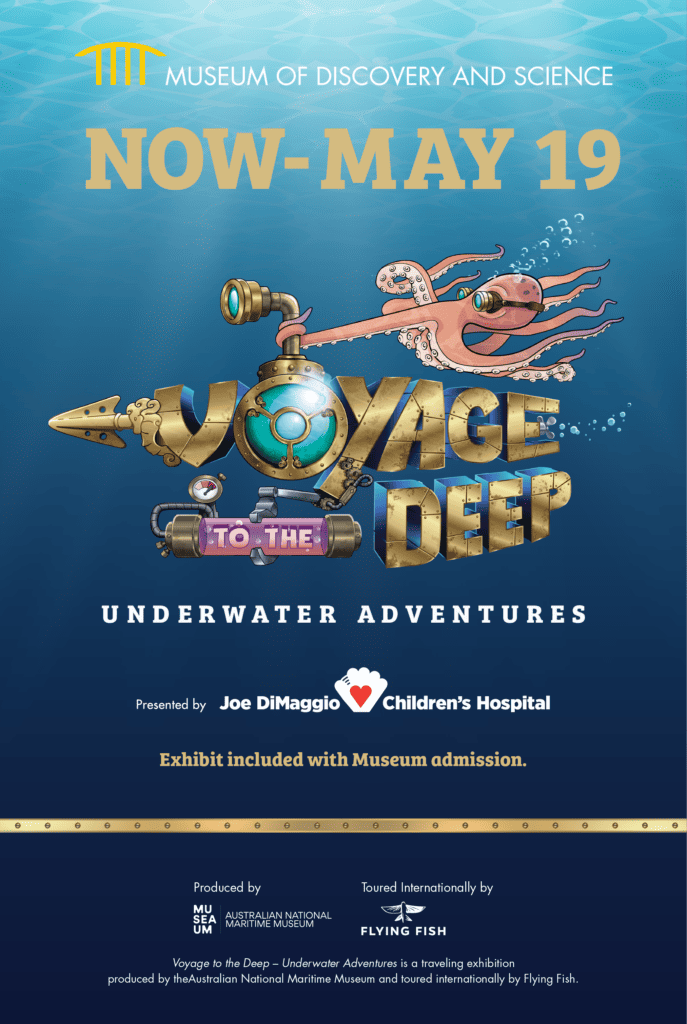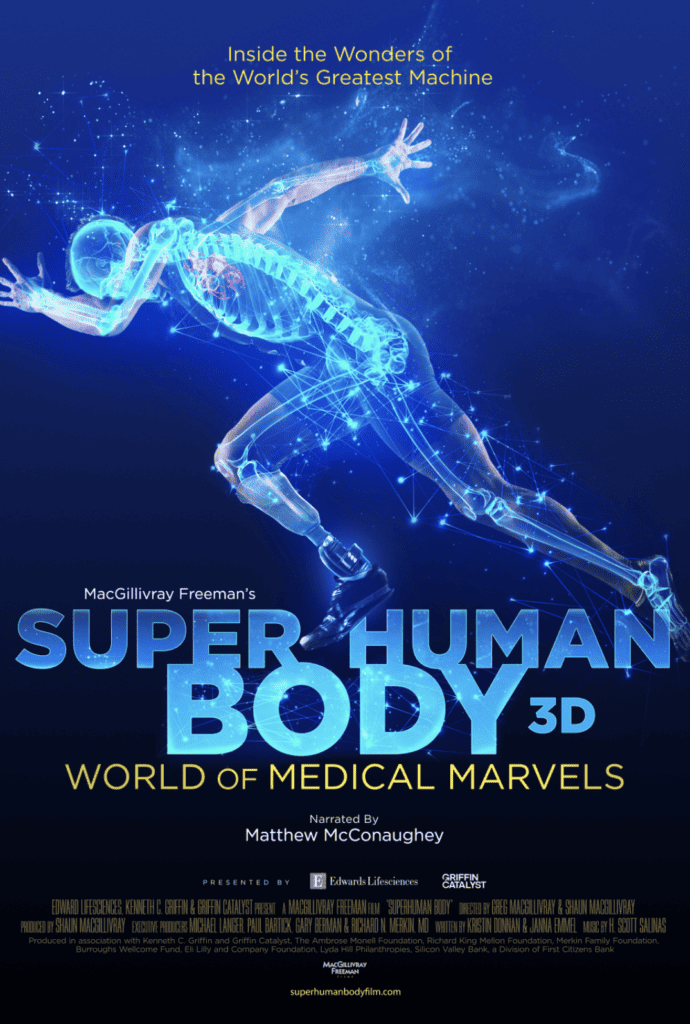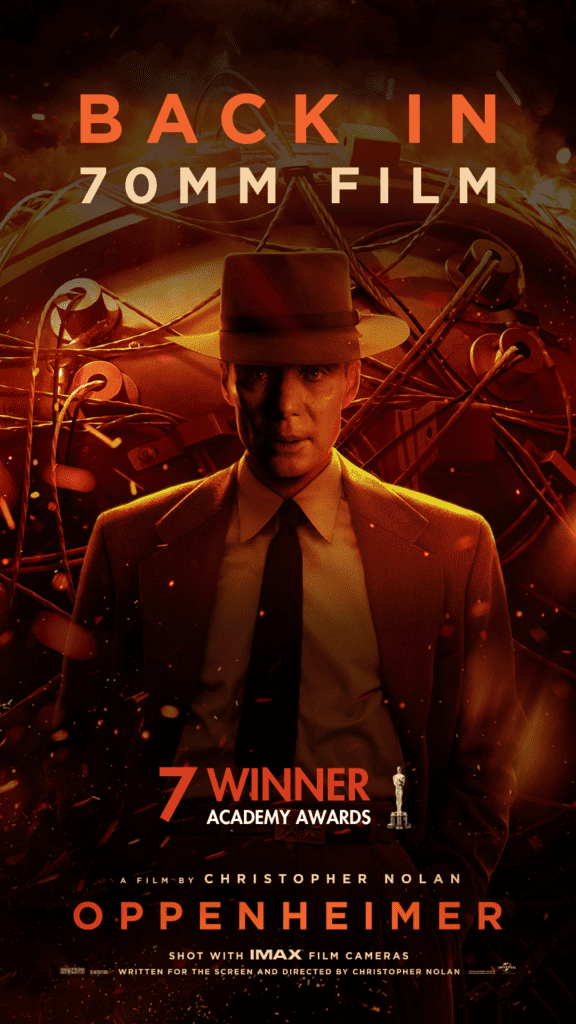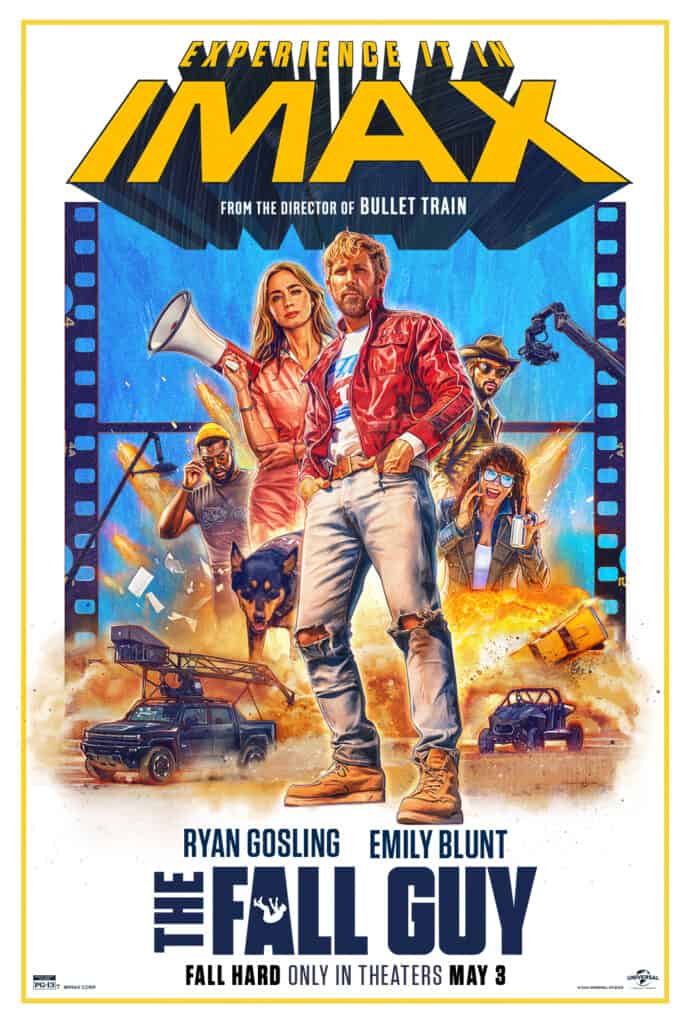How to Submit Your Volunteer Application
Choose from the 3 options below!
Preferred Option: Fill out and e-mail an application.
- Requires free Adobe Reader DC. Install the free Adobe Reader DC to your computer or mobile device.
- Right-click on the fillable volunteer application link.
- Select “Save Link As…” and save the volunteer application .pdf file to your device.
- Open the .pdf file in Adobe Reader DC and type in your details in the application.
- Email the completed application .pdf to modsvolunteer@mods.org.
Option 2: Print a blank application.
- Requires free Adobe Reader DC and a printer. Install the free Adobe Reader DC to your computer or mobile device.
- Right-click on the fillable volunteer application link.
- Select “Save Link As…” and save the volunteer application .pdf file to your device.
- Open the .pdf file and print the application.
- Hand-write your details. Your handwriting must be as legible as possible.
- Mail or drop off your application to the address at the top of the application.
- Or scan your application in .pdf format. Email the scanned .pdf file to modsvolunteer@mods.org. Do not send .jpg or other file types.
Option 3: Fill out an application at the Museum.
- To request an application, inquire at the Info Desk.
IMPORTANT INFORMATION
- Volunteer applications expire after 90 days.
- Typed or hand-written applications may be dropped off at our Info Desk.
- Applications may also be mailed to the address at the top of the application.
- Contact the Volunteer Coordinator if you have any questions. Call 954.713.0921 or email modsvolunteer@mods.org.
- Faxes are NOT accepted.
Thank you for your interest in volunteering at the Museum!